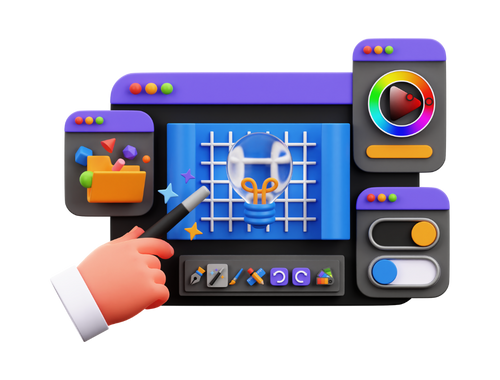

We provide a highly engaging and hands-on learning experience for better understanding.

Our trainers are carefully selected to ensure you learn from the best professionals.

Do not hesitate to ask, because we will work according to your calendar.

Students are provided with all the real-time and relevant industry scenarios.

Get practical exposure through exercises and real-world project-based learning.

Earn a recognized certificate and receive expert career-building insights.