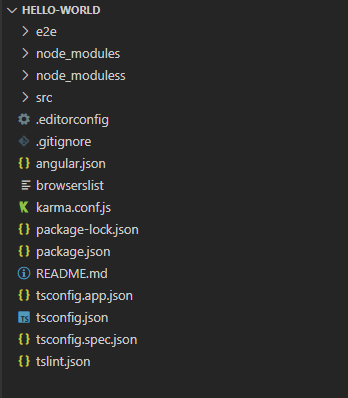CRM Development
Hire Web Development
Build responsive, high-performance websites tailored to your business goals. Our development approach blends modern UI/UX practices with optimized coding standards to deliver fast, secure, and scalable digital experiences. From custom websites to full-featured web applications, we create solutions that enhance user engagement, improve functionality, and support long-term growth.
Designing